[Flutter] 플러터 버튼의 종류(4가지)
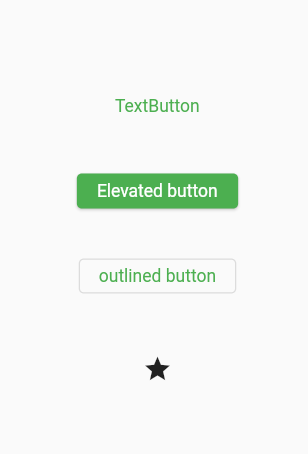
class MyHomePage extends StatelessWidget {
final String title; //화면상단에 표시될 제목. final이 붙어 더이상 변경되지 않는다.
MyHomePage({required this.title}); //required: 꼭 선언해주어야 하는 값
@override
Widget build(BuildContext context) {
return Scaffold( //앱 화면이 기본적으로 갖춘 기능을 선언한 위젯
appBar: AppBar(
// Here we take the value from the MyHomePage object that was created by
// the App.build method, and use it to set our appbar title.
title: Text(
title,
),
),
body: Center(
child: Column(
mainAxisAlignment: MainAxisAlignment.center,
children: [
TextButton(onPressed: (){}, child: Text('TextButton')),
Padding(padding: EdgeInsets.all(20)),
ElevatedButton(onPressed: () {}, child: Text('Elevated button')),
Padding(padding: EdgeInsets.all(20)),
OutlinedButton(onPressed: (){}, child: Text('outlined button')),
Padding(padding: EdgeInsets.all(20)),
IconButton(onPressed: (){}, icon: Icon(Icons.star)),
],
),
),- TextButton
- 가장 간단한 형태의 버튼
- 테두리 없음. 안에 Text 위젯만 존재
- ElevatedButton
- 배경색이 칠해진 버튼
- OutlinedButton
- 테두리가 그려져 있는 버튼
- IconButton
- Icon()을 인자로 받아 아이콘 형태의 버튼 생성
oonPressed 프로퍼티
- 버튼이 가진 공통 프로퍼티
- 버튼이 눌렸을 때 수행할 일에 대한 함수를 인자로 받음
반응형
flutter의 위젯은 누구나 만들 수 있어 매우 다양
https://pub.dev/에서 확인하거나 flutter 유튜브에서 소개하는 'flutter widget of the week'에서 빠르게 확인 가능
Dart packages
Pub is the package manager for the Dart programming language, containing reusable libraries & packages for Flutter and general Dart programs.
pub.dev
'Mobile > Flutter' 카테고리의 다른 글
| [Flutter] 플러터의 화면 전환 구현 (0) | 2023.01.14 |
|---|---|
| [Flutter] 위젯 배치에 사용하는 레이아웃 형태의 위젯들 (0) | 2023.01.14 |
| 플러터 시작 전 알아야 할 필수 개념 (0) | 2022.12.06 |